- The Unseen Guest: Why Cybersecurity is the New Foundation of Hotel Hospitality
- Effective Hotel Branding Strategies: Build Loyalty & Stand Out in 2025
- The Essential Building Blocks of Hotel Brand Identity: How to Stand Out and Connect with Guests
- The Power of Hotel Branding: A Comprehensive Blog for Hospitality Success
- Rate Fencing in Hotels: The Strategic Key to Maximizing Revenue and Protecting Pricing Power
- Mobile-Only Pricing in Hotels: The Strategy, Impact, and Controversy Explained
- Rate Parity Is Dead: How Hotels Can Win Back Control and Direct Bookings
- Boost Direct Revenue and Maintain Channel Parity with Flexible Payment Options on Your Hotel Website
- Why Hotel Cancellation Policies Are Essential for Channel Price Parity and Direct Revenue Growth
- Unlock More Direct Bookings: How Hotel Website Inclusions & Amenities Combat Channel Parity and Drive Revenue
- Mastering Hotel Revenue Management: Strategies for High Profitability in a Dynamic World
- Price Elasticity in Hotels: The Key to Dynamic Revenue Management
- Competitor Rate Monitoring for Hotels: Strategies, Tools & ROI in 2025
- Hotel Booking Windows: How Lead Time Data Unlocks Revenue and Informs Smarter Pricing
- The Power of the Long Game: How Length of Stay (LOS) Pricing Revolutionizes Hotel Revenue Management
- Demand-Based Pricing: The Ultimate Guide to Maximizing Revenue and Guest Value
- Master Channel Parity: Complete Guide to Consistent Hotel Pricing Across All Platforms
- Fight OTA Price Wars: How Dynamic Pricing Helps Hotels Win Direct Bookings
- Maximize Your Guest Data: Strategic Follow-Up for Revenue Growth
- Make Every Click Count: The Power of Prominent CTAs for Hotel Websites
- Boost Your Hotel Website Conversions: Why Trust Signals Matter Most
- How a Seamless Booking Experience Boosts Hotel Direct Bookings
- Unlock More Direct Bookings: How Exclusive Special Offers Boost Hotel Website Engagement
- Immersive Hotel Website Experiences: How Interactive Content Boosts Engagement and Lowers Bounce Rate
- Unlocking Website Success: How Personalized Experiences Drive Engagement and Lower Bounce Rate
- Content Marketing: Driving Direct Bookings Through Engaging Content
- Social Media Engagement | The Gen Z Effect on Direct Bookings
- Paid Advertising for Hotels: Maximizing ROI in a Competitive Landscape
- SEO Optimization for Hotels: Driving Organic Search Traffic with Location-Specific Keywords
- Boost Your Hotel’s Direct Bookings: Conversion Strategies That Actually Work
- Hotel Website Engagement: Keeping Visitors Hooked for More Direct Bookings
- How Hotels Can Drive Quality Website Traffic to Boost Direct Bookings
- One Trip, Many Stops: How Itinerary Booking is the Schengen Visa of Hotel Reservations
- The Mid-Scale Hotels Revolution in India: How Value-Driven Stays Are Reshaping Hospitality
- How Aviation Drives Growth in the Hospitality Industry
- The Hidden Costs of Switching Your Hotel’s Booking Engine: Why It Might Not Be Worth It
- 7 Key Futuristic Trends Shaping Hotels By 2030
- Bastar Goncha Festival: Tribal Traditions, Tourism Potential & Hospitality Opportunities
- You Shouldn't Be Paying for This: The Truth About Free Booking Links for Hotels
- Beyond Parity: Using Email to Unlock Direct Bookings & Guest Loyalty
- Is Your Hotel Tech Stack Holding You Back? It’s Time for an Upgrade
- Bleisure Boom in India: How the Work–Leisure Blend Is Changing Travel
- Amarnath Yatra: A Spiritual Pilgrimage Fueling the Hospitality Boom in Kashmir
- What’s Hindering Indian Tourism & How We Can Combat It
- Bonalu: A Cultural Spectacle Driving Hyderabad's Peak Tourism Season
- The Grand Pilgrimage: How Puri's Jagannath Rath Yatra Fuels a Boom for Local Hotels
- Why Smart Hoteliers Are Ditching CPC for CPA on Google Hotel Ads
- Why Load Time Optimisation Can Make or Break Your Hotel’s Bookings
- How Direct Bookings Can Skyrocket Your Hotel’s RevPAR
- One Hotel, Two Tech Partners? Why That’s Costing You Conversions
- Hidden superpowers of a booking engine
- What to look for in a hotel booking engine for your property?
- How booking engines enhance the guest experience?
- Can just 10% more direct bookings drive 34% more profit? Yes — here’s how
- What is a hotel booking engine and how does it work?
- Whitelabeling: A key to building trust and loyalty in hotel bookings
- How a CDN can supercharge your hotel’s website performance
- The benefits of multilingual and multi-currency options for hotels
- Why a responsive design is crucial for your hotel website
- Essential elements for building a high-converting hotel website
- Why WordPress doesn’t work for hotels
- Booking engine + website = 2x direct bookings
- The Ghibli trend – a marketing goldmine or a passing fad?
- How boutique hotels can master e-commerce for more direct bookings
- Google to sunset CPA bidding on GHA
- How can hotels leverage ChatGPT & AI?
- Now drive 20% more revenue through website with day-use rooms
- Personalise the guest journey on your hotel website
- Optimise website conversions with Simplotel Hotel E-commerce
- Drive More Direct Hotel Bookings with WhatsApp
- What images work best for a hotel website?
- How can hotels choose the best payment gateway?
- What is a Global Distribution System (GDS)? How does it work?
- Does your booking engine still load on a third-party domain?
- What is a Channel Manager? How does it work?
- What is a Property Management System?
- Tips for hotels to secure their Google My Business (GMB) pages
- What’s an online travel agency (OTA)? How does it work?
- How can hotels drive additional revenue through upsells?
- ‘Pay Now’ or ‘Pay at Hotel’?
- Taking hours to respond to booking inquiries?
- Hotel revenue management: Leverage your search data
- Simplotel Guest Connect: Hotel Email Marketing Now Simplified!
- Hotels can now mimic OTAs & offer hidden discounts!
- Decoding Google Ads conversions for hotels: Assisted conversions
- Is your Hotel Booking Engine funnel choked?
- 7 Tricks to Design the Optimal Lead Form for Hotels
- Best Practices to Create Great Content for Hotel Websites
- Can Hotels Do Remarketing at No Additional Cost?
- Creating hotel chain offers made easy with our Booking Engine!
- 4 Ways to Design Optimal Landing Pages for Hotels
- What makes a great video for a hotel website?
- How can hotels improve their Tripadvisor rating?
- What is Google My Business Page? How can hotels get listed?
- Domain Name — How Should Hotels Secure This Prized Asset?
- How should hotels increase more direct bookings?
- How to Select the Right Domain Name for Your Hotel Website
- Google My Business - a vital part of hotel marketing strategy
- How can hotels optimize Google Ads?
- Organic Versus Paid: Is Google Hotel Ads a Dilemma?
- Technology — the not much talked about factor in SEO
- Why a website is an asset for your hotel!
- Create synergy between your hotel website & booking engine
- Hotels should think like OTAs to boost website conversions
- The importance of fast-loading hotel websites
- Have you created your W-inbound strategy yet?
- Grow your bookings instantly with Conversion Messaging!
- 6 Must Use Content Types for your Hotel Website
- Are these email marketing mistakes costing you bookings?
- How can website blogs infuse life to your SEO?
- Room for all – how to take advantage of the billboard effect
- No discounts, no problem – how to add value to direct bookings
- With Google Hotel Ads, you’re going to need a bigger welcome mat
- 2017: Demonetization, online hotel bookings, trends & more
- Hotel Website Visitors Prefer Videos Over Reading Content
- Use Nearby Events to Increase Your Hotel’s Online Sales
- 8 Ways Our Booking Engine Helps Your Hotel’s Online Business
- Grow your hotel bookings with Simplotel
- After You Go Live With Simplotel
- The ABC of SEO for Hotels
- Phone Calls Still Drive Significant Bookings for Hotels
- Driving Direct Online Bookings with Deposit Policies
- Grow Direct Bookings
7 tricks to design the optimal lead generation form for hotels
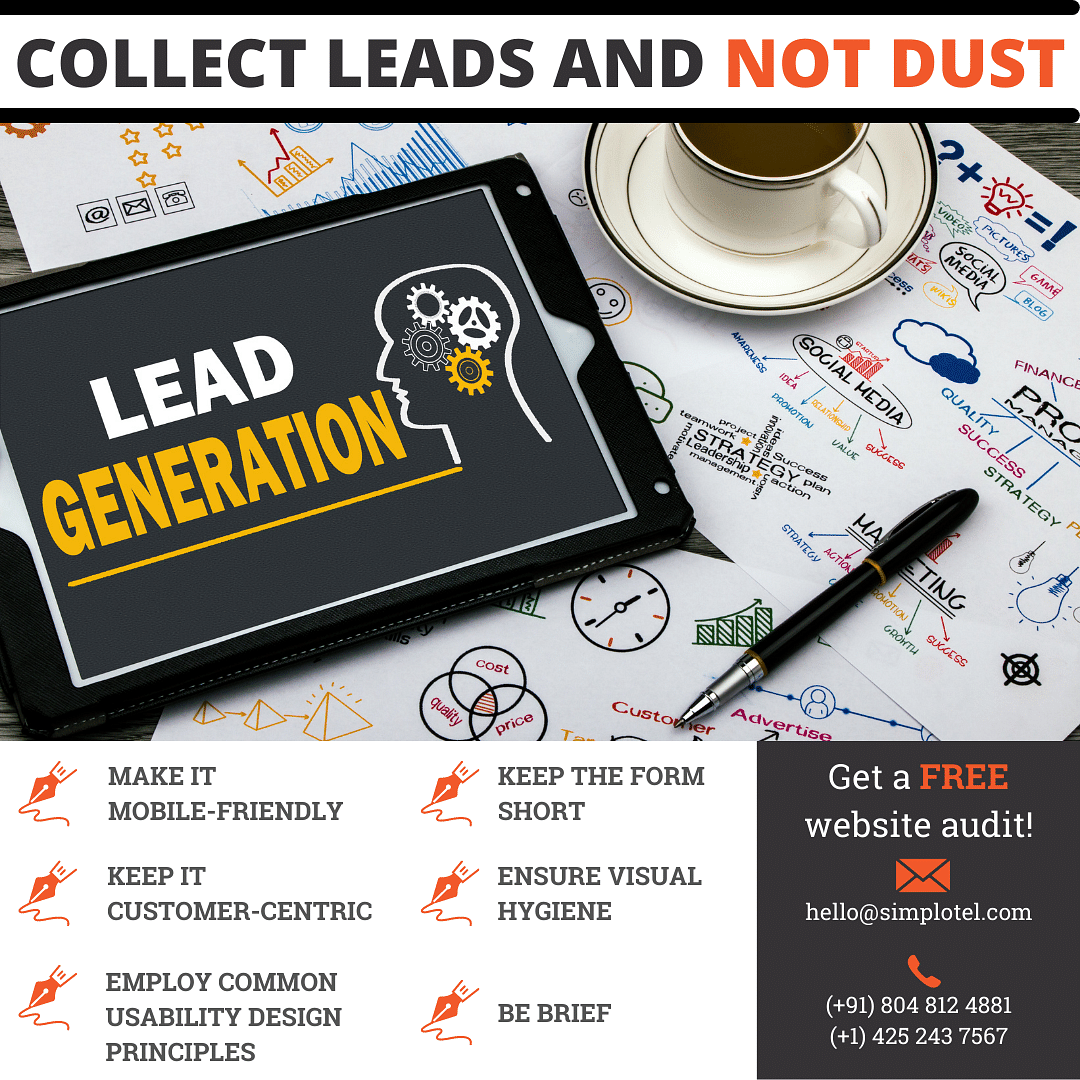
What is a hotel sales lead form & why is it needed?
Your hotel has already invested in developing a website, improving search engine optimisation (SEO) and on Google Ads campaigns. Your brand website attracts a decent amount of search traffic. Now, for example, your hotel wants to leverage this traffic to drive more business for banqueting. However, your lead conversions seem to be below par. Have you thought about checking the design of its lead form?
A hotel sales lead generation form is the most effective way of driving leads. The form helps capture information about your website visitors with specific inputs. It helps potential guests to convey their needs, express their interest in your services and even talk with your team. The main objective of a lead form is to drive as many relevant submissions as possible. Here we list down the seven best practices to improve your landing page lead generation form design, which will ensure a higher conversion rate:
Be brief
Craft a lead form that seeks only essential information from visitors such as name, phone number, email ID, etc. You do not want the customer to give this process too much thought. Did you know that every additional field that requests information reduces your fill rate by around 4%? Asking for too much information might also seem like an invasion of privacy and may deter some guests from clicking on the ‘Submit’ button. For others, it might simply be too much work.
Make the form to look small
Adding to the above point, a big lead form may give the impression that the visitor has to provide a lot of information. Try to accommodate the ‘Submit’ button of your lead form above the fold — ideally the entire form should fit on your screen, without the need for scrolling. Placing the ‘Submit’ button in the same fold will help reduce the fill time and increase the rate of conversions.
Make it mobile-friendly
According to studies online, nearly 60% of the world’s population uses the internet, out of which 93% access the world wide web via mobile. Responsive web designs will help you create mobile-friendly forms. Did you know that nearly two-thirds of visitors are likely to return to a mobile-friendly website?
Employ common usability design principles
If your service or product comprises different offerings and the visitor should select only one option, make sure to use a radio button instead of a checkbox or drop-down menu. On the other hand, if the visitor has the option to select multiple offerings, checkboxes are preferable.
Ensure visual hygiene
Ensure that field instructions (name, email, etc) are clear and visible. You could include placeholder text in the field to make this more clear. For example, in the name field, you could prompt ‘Enter your name’. It is also important that the fields are distinguishable from the background colour of your lead form.
Make it customer-centric
It is good practice to send a confirmation or a thank you message to the visitor for submitting a lead. This will let them know that their message has been received. Additionally, ask for consent by providing a brief privacy policy note. Lastly, ensure that your form is compliant with ADA (Americans with Disabilities Act), which is a legal requirement in the US and a few other countries.
Other best practices
Your lead form could support Google’s autofill, which will increase submissions exponentially. You could also provide a multi-lingual lead form.
(Learn more about designing optimal landing pages for your hotel website.)
What is a hotel sales lead form & why is it needed?
Your hotel has already invested in developing a website, improving search engine optimisation (SEO) and on Google Ads campaigns. Your brand website attracts a decent amount of search traffic. Now, for example, your hotel wants to leverage this traffic to drive more business for banqueting. However, your lead conversions seem to be below par. Have you thought about checking the design of its lead form?
A hotel sales lead generation form is the most effective way of driving leads. The form helps capture information about your website visitors with specific inputs. It helps potential guests to convey their needs, express their interest in your services and even talk with your team. The main objective of a lead form is to drive as many relevant submissions as possible. Here we list down the seven best practices to improve your landing page lead generation form design, which will ensure a higher conversion rate:
Be brief
Craft a lead form that seeks only essential information from visitors such as name, phone number, email ID, etc. You do not want the customer to give this process too much thought. Did you know that every additional field that requests information reduces your fill rate by around 4%? Asking for too much information might also seem like an invasion of privacy and may deter some guests from clicking on the ‘Submit’ button. For others, it might simply be too much work.
Make the form to look small
Adding to the above point, a big lead form may give the impression that the visitor has to provide a lot of information. Try to accommodate the ‘Submit’ button of your lead form above the fold — ideally the entire form should fit on your screen, without the need for scrolling. Placing the ‘Submit’ button in the same fold will help reduce the fill time and increase the rate of conversions.
Make it mobile-friendly
According to studies online, nearly 60% of the world’s population uses the internet, out of which 93% access the world wide web via mobile. Responsive web designs will help you create mobile-friendly forms. Did you know that nearly two-thirds of visitors are likely to return to a mobile-friendly website?
Employ common usability design principles
If your service or product comprises different offerings and the visitor should select only one option, make sure to use a radio button instead of a checkbox or drop-down menu. On the other hand, if the visitor has the option to select multiple offerings, checkboxes are preferable.
Ensure visual hygiene
Ensure that field instructions (name, email, etc) are clear and visible. You could include placeholder text in the field to make this more clear. For example, in the name field, you could prompt ‘Enter your name’. It is also important that the fields are distinguishable from the background colour of your lead form.
Make it customer-centric
It is good practice to send a confirmation or a thank you message to the visitor for submitting a lead. This will let them know that their message has been received. Additionally, ask for consent by providing a brief privacy policy note. Lastly, ensure that your form is compliant with ADA (Americans with Disabilities Act), which is a legal requirement in the US and a few other countries.
Other best practices
Your lead form could support Google’s autofill, which will increase submissions exponentially. You could also provide a multi-lingual lead form.
(Learn more about designing optimal landing pages for your hotel website.)